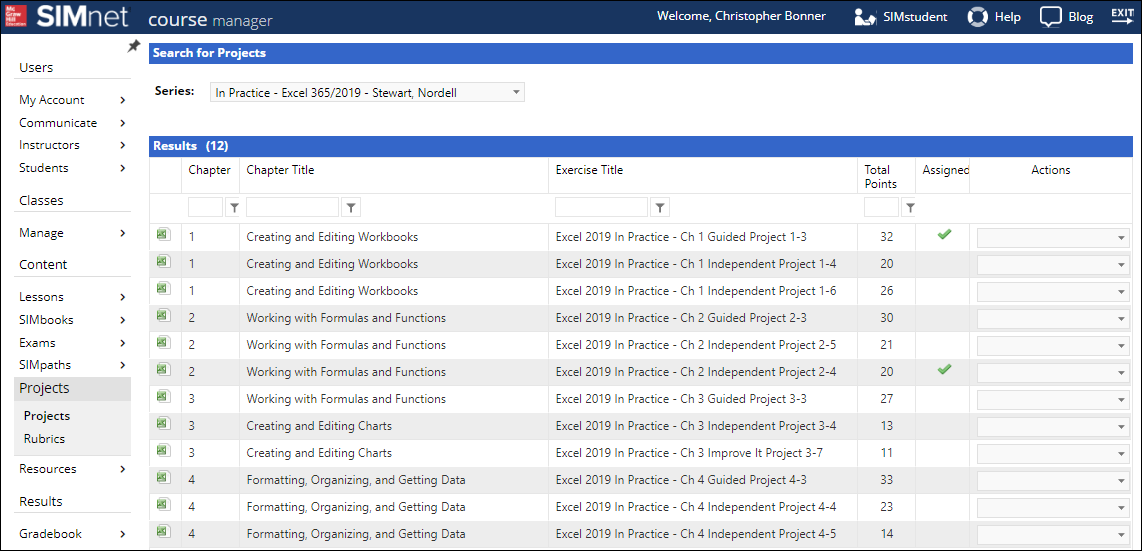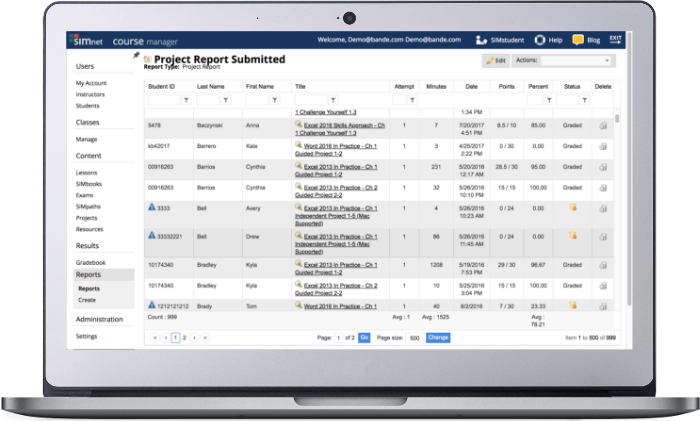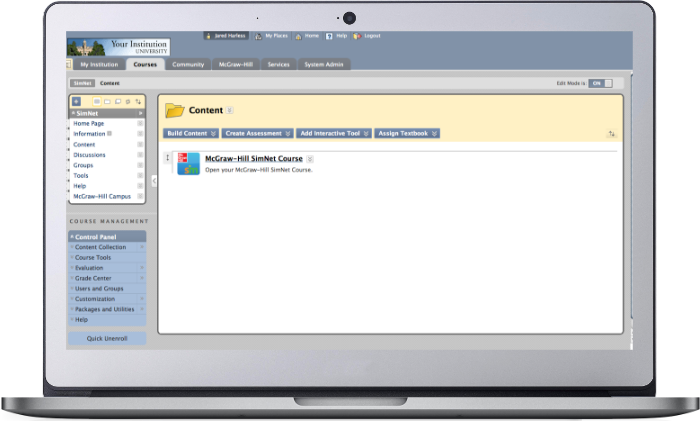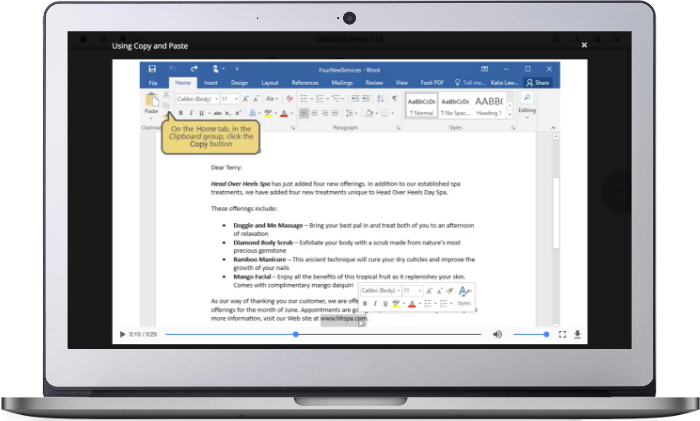Microsoft Office Made SIMple
SIMnet is a simple online training and assessment platform for Microsoft Office. SIMnet provides a virtual Microsoft Office environment that is available completely online, with nothing to install. Students can practice and study their skills anytime and anywhere!
SIMnet’s training modules help students apply their knowledge to university assignments and give them the essential skills to succeed in their future careers.
Modules include:
- Microsoft® Office Suite
- Microsoft® Outlook
- Computer Concepts
- File Management
- Windows 10, 8 & 7
- Internet Browsers
Available Now: SIMnet Microsoft Office 2019 & 365 training!
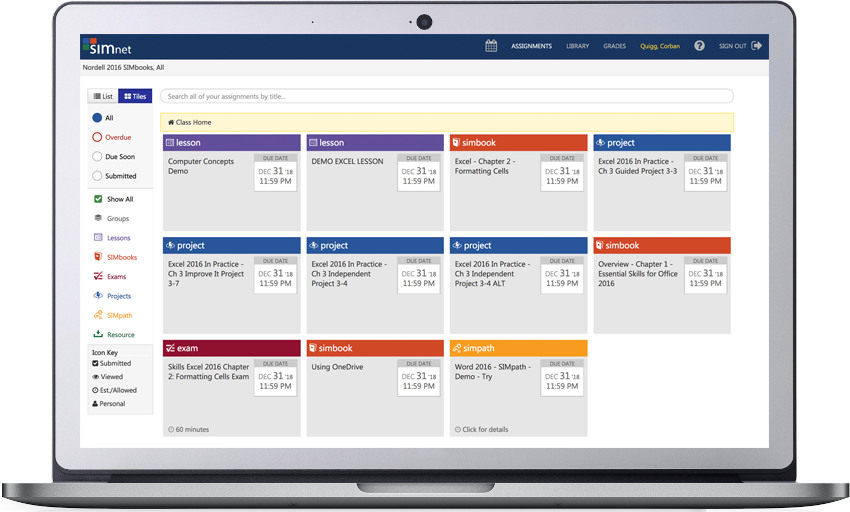
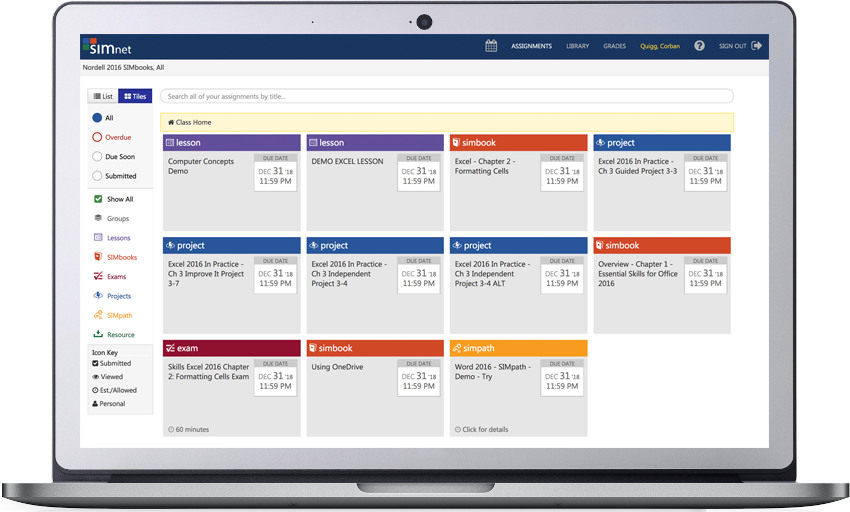
SIMnet Features
Instructors Love SIMnet!
With SIMnet Online, instructors can:
- Assign classes, lessons or exams to students.
- Use Course Manager to preview exams, lessons, questions, and tasks - with more than 10,000 objective based questions to select from.
- Use flexible filters to copy questions correlated to McGraw Hill textbook chapters.
- Combine multiple applications into one exam.
- Build exams that fit their requirements with random question order including random question subsets, so every exam is different.
- Set time limits and due-dates for exams and assignments, as well as delay grades from flowing through to GradeBook.
- Protect exams by IP address and/or password.
- Use the customisable and editable gradebook in addition to more than 200 possible reports (many with detailed charts and statistical analysis).