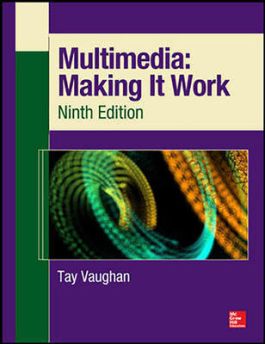EBOOK Multimedia 9e
- Note: the eBook does not include access to Connect
- Access the eBook anytime, anywhere: online or offline
- Create notes, flashcards and make annotations while you study
- Full searchable content: quickly find the answers you are looking for
Chapter 2. Text
Chapter 3. Images
Chapter 4. Sound
Chapter 5. Animation
Chapter 6. Video
Chapter 7. Making Multimedia
Chapter 8. Planning and Costing
Chapter 9. Designing and Producing
Chapter 10. Content and Talent
Chapter 11. The Internet and Multimedia
Chapter 12. Mobile Multimedia
Chapter 13. Delivering
Appendix
Publisher's Note: Products purchased from Third Party sellers are not guaranteed by the publisher for quality authenticity or access to any online entitlements included with the product.
The Most Complete Up-to-Date Multimedia GuideThoroughly updated to cover the latest technologies including mobile multimedia this full-color resource prepares you for a successful multimedia career by teaching you the fundamental concepts and required skills. Multimedia: Making It Work Ninth Edition explains how to integrate text images sound animation and video into compelling projects. Multimedia project planning costs design production talent acquisition testing and delivery are also discussed. Chapter-ending quizzes reinforce key concepts and hands-on lab projects allow you to apply your new skills.
Learn how to:
Master the essential elements of multimedia including text images sound animation and videoIncorporate bitmap vector and 3-D imagesRecord and edit digital audio and use MIDICreate computer-generated animationsShoot and edit digital videoSelect the best hardware software and authoring tools for your projectDetermine the scope and cost of a multimedia projectionDesign produce and test your projectAcquire the best content and talent for your budgetDesign dynamic Web contentCreate apps for mobile devices including tablets readers and smartphonesDeliver multimedia over the Internet in an app store and on CD-ROM and DVDEach chapter includes:
Learning objectivesFull-color illustrations and screenshotsHelpful notes tips and warningsChapter summaries and key term listsEnd-of-chapter quizzes and lab projectsThis book is intended for students enrolled in an instructor-led course and does not provide correct answers for the end-of-chapter quizzes or access to the instructor's resource materials. If you are an instructor please contact your McGraw-Hill sales representative for details.